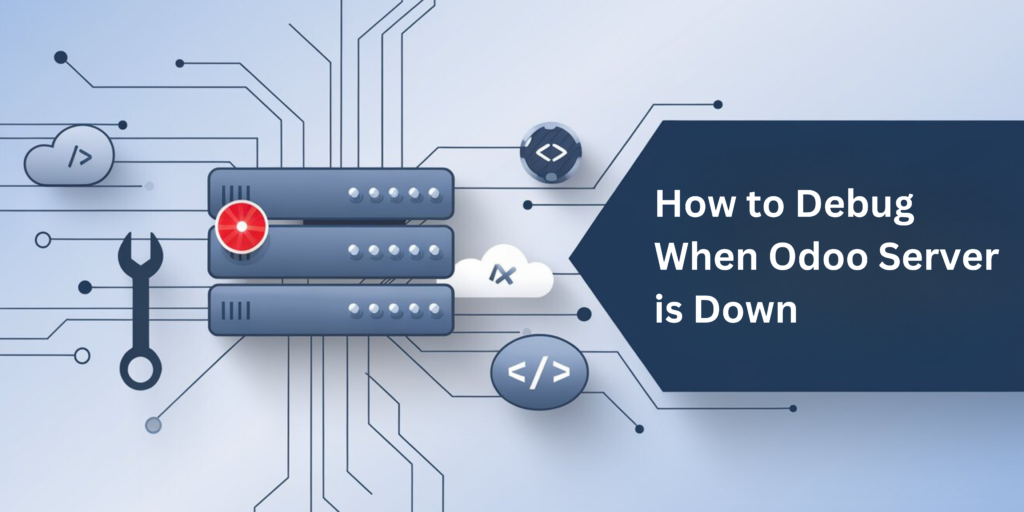How to Debug When Odoo Server is Down
How to Debug When Odoo Server is Down Odoo, an open-source enterprise resource planning (ERP) software, can encounter internal errors in various situations. Here are some occasions when you may encounter an internal error in Odoo: 1)During software installation If there are any issues with the installation process, such as missing dependencies, incorrect configuration settings, or incompatible modules, it can lead to internal errors. 2)Module installation or upgrade When installing or upgrading a module in Odoo, if there are any problems with the module files, database schema changes, or conflicts with other installed modules, it can cause internal errors. 3)Customization or development If you develop or customize modules within Odoo and introduce programming errors, incorrect database operations, or conflicts with existing functionality, it can result in internal errors. 4)Data migration When migrating data from another system or performing complex data import operations, inconsistencies or errors in the data structure, mappings, or import scripts can cause internal errors. 5)System updates or upgrades When updating Odoo to a new version or upgrading its underlying components, such as the Python runtime, database management system, or operating system, compatibility issues or errors in the upgrade process can lead to internal errors. 6)Heavy usage or concurrent requests If the Odoo system is under heavy load, with numerous users or concurrent requests, it can put a strain on system resources, potentially causing internal errors due to timeouts, resource exhaustion, or contention issues. 7)Database issues Problems with the database used by Odoo, such as corruption, performance bottlenecks, or misconfiguration, can result in internal errors during data retrieval, manipulation, or storage operations. 8)Third-party integrations When integrating Odoo with external systems, such as payment gateways, shipping providers, or CRM platforms, issues with API communication, data synchronization, or configuration mismatches can trigger internal errors. 9)Server or infrastructure problems Hardware failures, network issues, insufficient server resources (CPU, memory, disk space), or misconfiguration of server software (web server, database server, etc.) can cause internal errors in Odoo. It’s important to note that these are just some examples, and the occurrence of internal errors can vary depending on the specific configuration, customizations, and usage patterns of your Odoo instance. When encountering internal errors, it is recommended to review error logs, consult the Odoo documentation or community forums, and consider seeking assistance from Odoo experts or developers to diagnose and resolve the issue. In the user interface, we can see only text, which is given below But from the log files, we can detect the errors and show warnings and messages, as shown below: So, we can debug on every occasion when the Odoo server is down, as follows: During software installation Ensure that your system meets the minimum requirements for running Odoo, including the appropriate version of Python, supported operating systems, and required libraries. Refer to the Odoo documentation for specific system requirements. Carefully follow the installation instructions provided by Odoo. These instructions typically include steps for installing dependencies, setting up the database, and configuring Odoo. Make sure you haven’t missed any crucial steps or misunderstood any instructions. Check if all the necessary dependencies are installed correctly. These dependencies may include Python packages, database drivers, web servers (e.g., Nginx), and other required software. Ensure that you have installed the correct versions specified by Odoo. Examine the log files generated during the installation process. These logs can provide valuable information about any errors or warnings encountered. By default, Odoo logs are stored in the “logs” directory within the Odoo installation directory. Look for any specific error messages or stack traces that can help identify the cause of the internal error. Review your configuration files, such as the Odoo configuration file (typically named “odoo. conf”), and check if the settings are correct. Pay attention to database connection settings, file paths, and other relevant configurations. Ensure that you have correctly specified the database credentials and other necessary parameters. If you suspect an incompatible module is causing the internal error, disable it temporarily. You can do this by commenting on the module’s entry in the Odoo configuration file. Restart Odoo and check if the installation proceeds without errors. If that resolves the issue, you may need to find an alternative module or update it to a compatible version. If you are unable to identify or resolve the issue on your own, consider seeking assistance from the Odoo community. Post your problem on the Odoo forum, where other users and developers can provide guidance and suggestions based on their experience. Refer to the official Odoo documentation, which provides detailed installation instructions, troubleshooting guides, and frequently asked questions. Additionally, explore the Odoo community’s knowledge base, GitHub repositories, and other resources that may contain relevant information related to your installation issue. If all else fails, it may be necessary to reach out to professional Odoo consultants or developers who can provide specialized assistance in diagnosing and resolving installation-related problems. Module installation or upgrade Make sure that the module you are installing or upgrading is compatible with the version of Odoo you are using. Check the module documentation or release notes to ensure compatibility. Incompatible modules can cause internal errors during installation or upgrade. Examine the Odoo log files to identify any error messages or stack traces related to the module installation or upgrade. By default, Odoo logs are stored in the “logs” directory within the Odoo installation directory. Look for any specific error messages that can help pinpoint the issue. If you have customizations or other third-party modules installed, try disabling them temporarily to isolate the issue. Some conflicts may arise between different modules or customizations, causing internal errors during installation or upgrade. Disable the modules one by one and attempt the installation or upgrade process to identify the problematic module. Check if the module has any dependencies that need to be installed or upgraded as well. Ensure that the required dependencies are present and compatible with your Odoo version. Missing or incompatible dependencies can lead to internal errors during module installation or upgrade. Odoo maintains a cache of installed